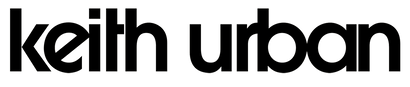How can I upgrade my Free membership to The 'Ville: Phoenix Club?
- Log into your account at theville.keithurban.com and click on “Manage Account”
- Click "Manage Membership"
- Click the arrow to show all of the options, and from those options select "The Ville: Phoenix Club" and click "Upgrade.” The screen will then change so you can input your credit card number.
- Click the button that says "Submit Payment" and you will be all set! Thank you for joining!